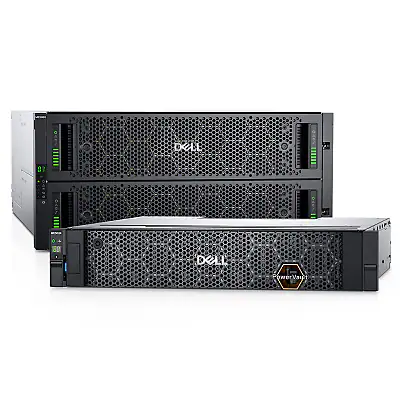Overview
The Dell storage portfolio spans entry-level SAN (PowerVault ME5), midrange unified arrays (Unity XT), modern all-flash arrays (PowerStore), scale-out NAS (PowerScale), enterprise NVMe (PowerMax) and object storage (ECS). For Nigerian businesses, selecting the right platform depends on workload, budget, growth plans and operational capabilities.
Match platform to use case
- PowerStore: Great for mixed workloads, virtualization, and environments seeking NVMe acceleration with simplified management.
- PowerMax: For mission-critical, ultra-low-latency primary workloads and mainframe-grade requirements.
- Unity XT: Traditional consolidation for file + block with strong data services at midrange price points.
- PowerScale: Unstructured data at scale — analytics, media and large file stores.
- PowerVault ME5: Cost-effective SAN/DAS for SMBs and edge locations.
- ECS: Object storage for cloud-native apps, backup targets and archival workloads.
Procurement & configuration checklist
Before purchase, confirm the following:
- Workload profile: IOPS, throughput, latency tolerance and growth forecasts.
- Capacity vs performance split: SSD/NVMe for hot data, HDD/SAS for bulk.
- Clustering & expansion: headroom for scale-out or scale-up needs.
- Network topology: ensure you have matching 10/25/100Gb networking for array bandwidth.
- High availability: redundant controllers, PSUs and power feeds; consider dual-site replication for DR.
- Management & monitoring: iDRAC/OpenManage, CloudIQ and ProSupport options.
Deployment tips in Nigeria
Consider local power stability — provision UPS and generator integration. Choose managed services or support contracts with clear SLAs that include parts and on-site response time within your region. For latency-sensitive apps, keep primary storage local and use cloud or object storage for backup and long-term retention.
Financing & lifecycle
Ask about leasing, trade-in and platform refresh programs to keep TCO predictable. Plan for a 3–5 year lifecycle and include firmware/patch management in your operational budget.
Next steps
Contact Linx Networks with your workload details (VM count, database size, IOPS, retention policies). We’ll provide a tailored quote, deployment plan and an optional proof-of-concept to validate performance in your environment.